Understanding apex legends edpi calculator
In the competitive gaming world of Apex Legends, optimizing your settings is crucial for precision and accuracy. One key metric players often focus on is eDPI, or Effective Dots Per Inch. Let’s delve into what eDPI is and how it can impact your gaming performance.
What is eDPI?
eDPI is a combination of in-game sensitivity and DPI settings on your mouse, providing a comprehensive measure of your overall sensitivity. The formula to calculate eDPI is simple:
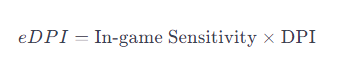
How to Use the Calculator
- Enter your in-game sensitivity, DPI, and monitor resolution in the respective input fields.
- Click the “Calculate” button to determine your eDPI.
- Use the provided eDPI value as a reference for adjusting your sensitivity settings in Apex Legends.
Optimizing Your Gaming Setup
Finding the Perfect Balance
Adjusting your eDPI allows you to find the ideal balance between swift movements and precise aiming. Experiment with different settings to discover what works best for your playstyle.
Sensitivity and DPI Considerations
Lower eDPI values generally result in more precise aiming, while higher eDPI values allow for quicker turns. Strike a balance that suits your gameplay preferences and comfort.
Conclusion
In the fast-paced world of Apex Legends, mastering your eDPI is a key step towards improving your aiming accuracy. Use the eDPI calculator to fine-tune your settings and gain a competitive edge on the battlefield.