Understanding the Cost Per Pound Calculator Formula
Weight Input:
The user inputs the weight of the item in pounds.
Cost Input:
The user inputs the total cost of the item.
Calculate Button:
Upon clicking the “Calculate” button, the JavaScript function is triggered.
Calculation Formula:
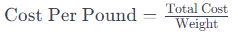
Result Output:
The result is displayed in the designated area below the button.
Why Use a Cost Per Pound Calculator?
1. Budgeting for Purchases
- Easily determine the cost efficiency of items based on their weight.
2. Comparison Shopping
- Compare prices of items with different weights to find the best deal.
3. Recipe Costing
- Calculate the cost of ingredients per pound for accurate recipe pricing.
4. Agricultural Applications
- Evaluate the cost of produce or livestock per pound.
Tips for effective use:
1. Accurate Inputs:
- Ensure that the weight and cost inputs are accurate and in the appropriate units.
2. Comparison Analysis:
- Use the calculator to compare the cost per pound of similar items from different suppliers.
3. Real-Time Adjustments:
- Adjust quantities or costs in real-time to observe changes in the cost per pound.