Introduction: Understanding Dead Load Calculations
Dead loads, or static loads, play a crucial role in structural engineering. The Dead Load Calculator presented here aids in determining the weight of stationary structural elements, providing valuable insights for construction planning.
How to Use the Calculator:
- Length, Width, Thickness: Input the dimensions of the structural element in feet.
- Material Density: Input the density of the material in pounds per cubic foot.
- Calculate: Click the “Calculate” button to find the dead load.
Formula: Calculating Dead Load

Example Solve:
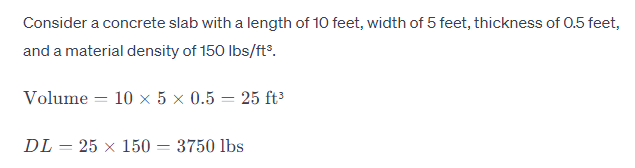
The dead load of the concrete slab is 3750 pounds.
FAQs:
- What is Dead Load? Dead load refers to the static weight of a structure or structural element, including its own weight and that of any permanently attached components.
- Why is Dead Load Important? Dead load is crucial for structural analysis and design, helping engineers determine the stability and integrity of a structure.
- Can the Calculator be Used for Different Materials? Yes, as long as the density is provided in pounds per cubic foot, the calculator can be used for various materials.
Conclusion: Enhancing Structural Precision
The Dead Load Calculator simplifies a critical aspect of structural engineering, enabling professionals to accurately assess the weight of stationary elements. This tool contributes to the meticulous planning and construction of resilient and safe structures.