Understanding Defect Density Calculator
Defect Density is a crucial metric in software development, indicating the number of defects per unit size. It provides insights into the quality of the software and aids in continuous improvement.
Formula
The Defect Density (DD) is calculated using the formula:
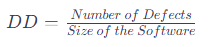
Input Parameters
- Defects: Enter the total number of defects found during testing.
- Size: Specify the size of the software, often measured in lines of code or function points.
How to Use the Calculator
- Input the total number of defects.
- Input the size of the software.
- Click the “Calculate” button.
The calculator will determine the Defect Density, giving you valuable insights into the software’s quality.
Interpretation
A lower Defect Density indicates a higher quality software, as it suggests fewer defects per unit size. Monitoring Defect Density over time helps teams track the effectiveness of their quality assurance processes.
Conclusion
Incorporating the Defect Density Calculator into your software development process allows for proactive quality management. By identifying areas with high defect density, teams can focus efforts on improving those specific modules, contributing to overall software reliability.