Slack Time Calculator: Optimizing Project Schedules
In project management, understanding slack time is crucial for maintaining flexibility and managing unexpected delays. The Slack Time Calculator allows you to determine the slack time per task based on the project duration, number of tasks, and critical path duration.
How to Use the Calculator:
- Project Duration Input:
- Label: Project Duration (in days)
- Input Type: Number
- Placeholder: Enter project duration
- Number of Tasks Input:
- Label: Number of Tasks
- Input Type: Number
- Placeholder: Enter number of tasks
- Critical Path Duration Input:
- Label: Critical Path Duration (in days)
- Input Type: Number
- Placeholder: Enter critical path duration
- Calculate Button:
- Type: Button
- OnClick: calculate
- Reset Button:
- Type: Button
- OnClick: resetForm
- Slack Time Display:
- Label: Slack Time (in days)
- Input Type: Text (Readonly)
Understanding Slack Time:
Slack Time, also known as float or total float, is the amount of time a task can be delayed without affecting the project’s overall timeline. The formula to calculate Slack Time per task is:
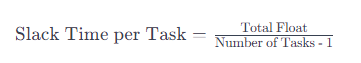
Why Slack Time Matters
- Flexible Scheduling:
- Allows for adjustments in task timelines without jeopardizing the project’s completion.
- Risk Management:
- Identifying slack time helps mitigate the impact of unexpected delays and uncertainties.
Strategies for Efficient Slack Time Use
- Prioritize Critical Tasks:
- Focus on tasks along the critical path to ensure timely project completion.
- Regular Monitoring:
- Keep track of slack time and adjust schedules as needed to maintain project efficiency.